- Compatible Figures:
- Genesis 8 Females
- Genesis 8 Males
- Available From: Daz 3D
- Genesis 8 for Maya Manual
Genesis 3 version available in my Gumroad store:
https://gumroad.com/laylo3d
Genesis 8 for Maya is a script and plug-in combination for Daz Studio and Autodesk Maya that exports a Genesis 8 Core Male or Female figure from Daz Studio. Then using the Maya plug-in, imports the figure into a new scene, configures all joint control morphs (JCMs), including both joint corrective morphs and flexion morphs, while setting up HumanIK controls.
On top of that you can specify any additional morphs, expressions and/or pose controls you would like to be exported out with the figure by simply favoriting them in Daz Studio, the included custom export script will take care of the rest.
But, that’s not all!
The separate eyelashes shape gets configured to follow all expression and face morphs automatically. Any clothing and/or hair exported with the figure will follow all the figure’s morphs and JCMs as well.
It also provides some renaming options allowing you to rename the character and its associated nodes easily and congruently. This includes the transform and shape nodes, HumanIK controls, shading groups and shader names.
All currently released Genesis 8 male and female Daz Original Core figures are supported.
What’s Included and Features
- Daz Studio Script:
- Exports selected figure
- Exports figures clothing and hair
- Exports only figure specific Joint Corrective Morphs
- Exports flexion morphs
- Exports favorited morphs
- Exports favorited expressions
- Exports favorited pose controls
- Autodesk Maya Plug-in:
- Configures Joint Corrective Morphs
- Configures Flexion Morphs
- Organizes morphs in the Shape Editor
- Creates HumanIK Controls
- Renames figure and all associated nodes congruently
- Sets the Eyelashes to auto-follow the main figures morphs
- Sets any clothing and hair to auto-follow the main figures morphs
- Compatible with Daz to Maya’s shader conversion feature
- Product Compatibility:
- Mac or Windows
- Maya 2016+
- Daz Studio 4.10+
Known limitations
- Genitalia geo-grafts don’t get exported from Daz Studio with JCMs.
This seems to be because of the way Daz Studio’s export FBX is set up for Geo-Grafts. I’m currently in communication with Daz to find out if there’s a workaround. - Pose controls and morphs that have negative values only export the positive influence of the morph. For left-right pose controls the morph can be duplicated and reversed in the shape editor.

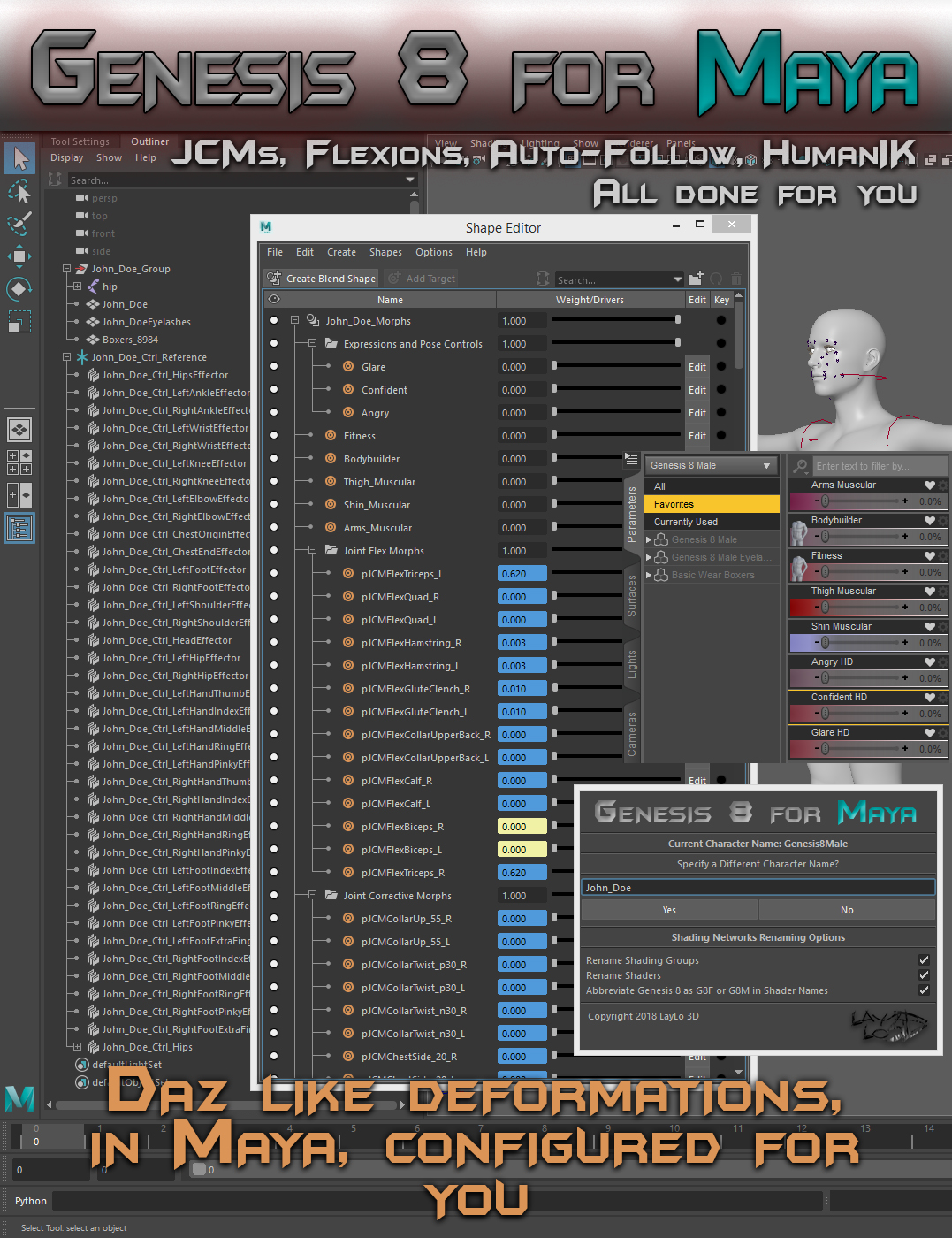

















Hi, does this work with genesis 8.1 too? Thanks!
Hi! Yes it does!
Thanks for answering!
Also, does it export textures to maya?
Thanks in advance!!
Hey, I just bought it and its working fine, even the textures!
The only thing missing are the eyes, they are completely white!
I can show you if you want email me, or have did this happened before?
Thank you, great plugin!
Hi, Thanks for using my products!
By default the textures get plugged into Phong shaders, but the shaders don’t get configured at all. So the reason the eyes are white is because they’re not set up with any translucency.
I was working on a plug-in that sets up all the shaders and all the textures including normal maps, displacement maps, spec maps, etc. but I haven’t gotten a chance to work on for a few months to be able to finish it yet. 🙁
unable to find a character supported by genesis 8 for Maya
I have started on a new Mac intel os 11.6
fresh instal of daz and Maya 2020.4
I can export from daz
I can see plug in in Maya
but I get the same error – does the fbx have to be saved to any special place ? this looks like a bug to me as I can repeat it on two seperate machines. or I’m doing something wrong please respond and give me some help ?
Again, sorry for the late response, but please try the steps I outlined in another reply and let me know if that solves the problem. I just exported from Daz Studio 4.15 on my Mac Big Sur laptop and imported into Maya 2020 successfully, so we’ll get’er working for ya.
HI there
deleting prefs. works ! I should have thought of that – its a pretty fix all for maya
you. mention. a script for auto texturing arnold do youknow where it is? or does it only work with daztomaya which I also cant get working but maybe delete prefs will fix it
many thanks
Hi,
Yeah, I was talking about the DazToMaya shader conversion feature.
woe is me. I have tried reinstalling in daz I deleted the scripts then added them again but I get the same results in maya when I select the FBX it says its not a g8 to daz compatible file and i just get the normal FBX importer
any ideas what I can do
all the best thomas
When you go to import something using Maya’s native import, under General Options, could you make sure ‘Group’ is unchecked. If it’s not, uncheck it, import something, and then try importing a G8 for Maya file and see if that solves the problem please.
If that doesn’t work try deleting your Maya preferences and try again. Make sure to back them up first if you have any special set up you don’t want to lose.
hi wowz. its 90% working so happy thanks
1 big issue. im using daz 4.15 i can export the FBX from the script
in maya 2020 – I dont want to mess with (python 3 yet) when I select the import genesis g base female it says UNABLE TO FIND A CHARACXTER SUPPORTED BY GENESIS * FOR MAYA. it does come in with teh morphs I favoreted so that sworking. but would be super cool to get the human IK control system then its christmas !!!!
Could you try deleting your Maya preferences and see if that solves the problem please? Make sure to back them up first if you have any special set up you don’t want to lose.
Hi what version of maya does your plug in work with on a mac and does it matter what os im using ?
I have bought it a long time ago on daz. and I need to re instal it all – but I cant find the instal files can I download them anywhere I will find them eventually . daz to maya bridge new version just doesnt work
any help much appreciated
cheers thomas
Hi Thomas,
Thanks for using my products! Sorry for the late reply. I was out of the office for a week.
On Mac, Genesis 8 for Maya works with Maya 2016-2020. It shouldn’t matter which OS version you’re using as long as it will run Maya.
You should be able to download the G8 for Maya files using Daz Install Manager and probably Daz Central as well.
Let me know if you have any more questions.
Best regards,
LayLo
I think the new Daz to Maya update has broken everything. The DtoM plugin is not working correctly, it now exports to a new directory, (C:\Users\USERNAME\Documents\DAZ 3D\Bridges\Daz To Maya\Exports\ENV\ENV0\B_ENV.fbx). The Maya side of the script is still looking for the original C:\Temp3D folder. Your plugin is still looking for the original Temp3D folder. I just bought your tool and it was working up until the recent DtoM 1.8 update.
My plug-in isn’t associated with Daz’s bridge at all. My plug-in doesn’t use a preset directory to import from, you pick which file to import when you first run the script.
What exactly is going on with my plug-in, what’s not working? Are you getting an error?
Sorry for any confusion, your plugin still works and is one of the best investments I have made on the Daz market. Without your plugins I would have given up on the Daz to Maya pipeline dream. With Daz, there always seems to be some unexpected problem or limitation, you are the only one to help bridge the gap. The problem seems to be on the Daz side. For the last two weeks I have been working with the same two characters, morphs of the base male. I have been exporting them with different features and props using the generic export, DtoM, and your plugin. The results were consistent depending on the method of export until suddenly Daz updated and broke a perfectly mediocre tool, Daz DtoM 1.8. Now I’m getting mixed results no matter how I export. I’m not sure if Daz somehow modified their fbx export, but for starters I’m getting higher resolution than before, sub 2 and 3. Thats a welcome change but now your plugin is exporting the mesh in A-pose yet the rig is still in T-pose.
https://drive.google.com/file/d/19yUebCbUdr3-96OIWE5LAuQDkUdZU5-f/view?usp=sharing
I exported a generic base male with your plugin and it imported fine, no problems so all of this could be a one off on my end.
Hmmm… What version of Daz Studio are you using? I haven’t tried since the official release released a couple of months ago. Unfortunately, the power supply in my workstation went out and I’m still waiting for the replacement, but when I get it I’ll check things out. Also, please let me know if it was a one off.
Hello.
Do you have any future plans to support Genesis8ForMaya and LayLo3DPoseLibraryMaya 2022?
Your plugin is the only one that can accurately send weight paint to maya unlike the other Genesis model porting plugins. It always helps me.
Also I have a suggestion for an effective plugin for daz3d workflow, is it possible to ask you to develop it?
thanks
Hi, thanks for using my products!
At some point I will most likely update my plug-ins to work with Python 3, although I haven’t decided yet if it will be a free update, or if I will be adding new features and making it a paid update.
You can actually still use them all in Maya 2022 you just have to set Maya’s Python interpreter to version 2. https://help.autodesk.com/view/MAYAUL/2022/ENU/?guid=GUID-C0F27A50-3DD6-454C-A4D1-9E3C44B3C990
I’m always interested in developing cool stuff. What’s your idea?
Dear LayLo
Thanks to your help, I successfully created a shortcut to launch maya2022 in PYTHON 2 and solved the problem 🙂
It seems that my idea was a common one. There was already something like this: https://gumroad.com/l/nZkCJ
This plugin is exactly what I had in mind.
However, when I try to bring a G8model with morphs created with this plugin into Maya with your plugin, I get an error.
I think it would be very helpful if there is a production that can edit the model in maya like this one that supports your plugin.
I also thought you could make it better, so if you want to consider it, I’d be happy.
thanks
Hi,
Glad I could help.
I watched most the video from the link you provided. Aren’t all those tools available by default in Maya?
What error are you getting when trying to bring in a character with morphs created by that plug-in? And what’s the workflow? There shouldn’t be any reason the morphs wouldn’t work with Genesis 8 for Maya.
Hi, I tried the latest plugin 2.4 but the facs controllers import as geometry? How do you use facs system with the plugin? I went to genesis female>developer kit>genesis 8.1 facial controls and applied it before exporting.
Hi, Thanks for using my products!
If you want to use some of the 8.1 face morphs you would need to set them as Favorites and then they would be exported and set up as blend shapes in Maya. Unfortunately, the logic for those in viewport face controls doesn’t get exported out of Daz Studio.
I want to be able to animate Daz figures in Maya with your plug-in, but then export the animation back to Daz and Unreal for rendering (some stuff will be high res that I want to retain Daz/iray for the rendering engine, other stuff will be fast rendering in Unreal). I’ve tried this approach with Blender, but unfortunately the exported animations (fbx) don’t work in Daz, the animations are all screwed up. Does this work with your plug-in? Can I export the animation created in Maya back out to Daz as fbx? And will it work correctly? I would buy this plug-in in a heartbeat if it works for this. I’m on the fence right now until I find out. Thanks in advance.
Hi! Thanks for reaching out! Sorry for the delayed response, I just got home from a business trip.
I believe you can, but I don’t know the exact steps. I think you would need to animate in Maya, bake the animation from the HIK control rig to the joints. Then export as FBX, import the FBX into Daz Studio, save an animated pose preset from the imported FBX character, and then apply that pose preset to the character that was loaded natively inside Daz Studio.
Hi, Do you have any plan to make Genesis 8.1 for Maya? I think G8.1 is more suitable for Realistic CG.
Hi! Good news, I already submitted an update to Daz that make Genesis 8 for Maya compatible with Genesis 8.1! Once Daz gets a chance to test it, it will show up as free update. Thanks for using my products!
Sorry, I can’t find Genesis 8 for maya in DazCentral. I think Daz still doesn’t update it. would you please check it?
Hi, Sorry for the late reply, I just got back home from a business trip.
Is it showing up in Daz Central now? I tried having Daz fix the tags for it, so that it shows up even without needing the Public Build filter to be checked.
I just bought the Genesis 8 to Maya plugin and whenever I try to run the RunOnce files in the AppData folder, the three files disappear and Daz says File can’t be found. I’ve tried Daz installer and manual and cannot get it to work. I can send you a video of the problem if that will help. Please help.
Hi, thanks for using my products!
Did the RunOnce scripts work? Were the G8 for Maya menu items added the the scripts menu? If not you can extract them somewhere else and then drag and drop them on the Daz Studio viewport to run them as well.
hello
This add-on is really great.
However, when animating on humanik, the coordinate axis of the thumb control rotates differently than the real human joint. This script is really great, but this is a shame because hand animation is very important in character animation. Can it be remedied?
thanks
Hello,
The HumanIK FK controls should rotate the same joint, but yes it’s not uncommon for the FK controls to be aligned differently. I’m not sure why it’s a problem though, can’t they still simply be rotated to achieve the same results as the joints?
Hi Landon. This is a great tool. Congrats.
Before I purchase I have a question for you. One of my clients asked me to have one character rig compatible with Maya AdvancedSkeleton. Can your tool help to convert a daz rig to AdvancedSkeleton?
Thank you,
Wes
Hi Wes!
After running the import function in Maya the character will be set up with a HumanIK control rig, but using the HumanIK controls you can simply delete the control rig. Once the HumanIK rig is deleted I don’t think there would be any issues setting the character up with an Advanced Skeleton rig.
The great thing is I have it set up so the JCMs are controlled by the joints, not the rig, so even with an Adavanced Skeleton rig they should still work properly!
I hope that answers your question,
Landon
Hello there : )
I just purchased from Daz 3d your genesis 8 to maya and followed your instructions to the letter and cannot seem to “find” it in Daz Studio. I did manage to find the plugin on the maya side and turned those on.
No luck finding it anywhere in any of the scripts section of Daz studio. I also tried to install in via install manager, with no luck. Am I missing something?
The plugin looks awesome, but any advice would be great!
Jerry VS – Happy Fourth!
Hi!
If the RunOnce scripts aren’t working (they’re what add Genesis 8 for Maya to the Daz Studio Scripts menu) it means the scripts aren’t installed in the proper locations. Or, sometimes they just need to be ran twice for some reason.
When you say you had no luck installing it via DIM, do you mean you installed it via DIM and they still didn’t show up?
Hey there Laylo,
I’m sure that it’s a silly question but how do I scale the model down in Maya? I’ve grabbed the control reference, and/or the group and it doesn’t seem to work.
Hi!
Try scaling the root node of the HumanIK controls and see if that works for ya.
After purchasing this today, I noticed that some of the newer Genesis 8 figures are not available (Specifically I’m looking for Tristan). How do I make this work without an option for the character I need?
Thanks!
Cory
It still works with the newer characters, just use the base male, or female import/export scripts if the specific character isn’t listed.
I am a bit confused about what characters are supported.
Would these characters be supported by this program?:
1) https://www.daz3d.com/cartoon-guy–expressions-for-genesis-8-male-and-toon-dwayne-8
2) https://www.daz3d.com/toon-boy-and-boyish-dforce-outfit-for-genesis-8-male
3) https://www.daz3d.com/draku-hd-for-genesis-8-male
4) https://www.daz3d.com/toon-generations-2-clothing-bundle-for-genesis-3-female-s-and-male-s
THank you
Hi!
Sorry for the delayed response. I have tested Genesis 8 for Maya with Toon Dwayne 8 and it is compatible with him. Unfortunately, I have not tested it with specifically with the other characters. They should work though, if you decide to give it a try and they don’t let me know and we may be able to get them going.
I just noticed that one of the Characters is for Genesis 3 and therefore would require Genesis 3 for Maya.
I hope that helps.
Thanks!
LayLo
Thanks Landon! Sounds encouraging, will purchase and give it a run, and you can disregard the latest post, just couldn’t wait to try out the program.