- Compatible Figures:
- Genesis 8 Females
- Genesis 8 Males
- Available From: Daz 3D
- Genesis 8 for Maya Manual
Genesis 3 version available in my Gumroad store:
https://gumroad.com/laylo3d
Genesis 8 for Maya is a script and plug-in combination for Daz Studio and Autodesk Maya that exports a Genesis 8 Core Male or Female figure from Daz Studio. Then using the Maya plug-in, imports the figure into a new scene, configures all joint control morphs (JCMs), including both joint corrective morphs and flexion morphs, while setting up HumanIK controls.
On top of that you can specify any additional morphs, expressions and/or pose controls you would like to be exported out with the figure by simply favoriting them in Daz Studio, the included custom export script will take care of the rest.
But, that’s not all!
The separate eyelashes shape gets configured to follow all expression and face morphs automatically. Any clothing and/or hair exported with the figure will follow all the figure’s morphs and JCMs as well.
It also provides some renaming options allowing you to rename the character and its associated nodes easily and congruently. This includes the transform and shape nodes, HumanIK controls, shading groups and shader names.
All currently released Genesis 8 male and female Daz Original Core figures are supported.
What’s Included and Features
- Daz Studio Script:
- Exports selected figure
- Exports figures clothing and hair
- Exports only figure specific Joint Corrective Morphs
- Exports flexion morphs
- Exports favorited morphs
- Exports favorited expressions
- Exports favorited pose controls
- Autodesk Maya Plug-in:
- Configures Joint Corrective Morphs
- Configures Flexion Morphs
- Organizes morphs in the Shape Editor
- Creates HumanIK Controls
- Renames figure and all associated nodes congruently
- Sets the Eyelashes to auto-follow the main figures morphs
- Sets any clothing and hair to auto-follow the main figures morphs
- Compatible with Daz to Maya’s shader conversion feature
- Product Compatibility:
- Mac or Windows
- Maya 2016+
- Daz Studio 4.10+
Known limitations
- Genitalia geo-grafts don’t get exported from Daz Studio with JCMs.
This seems to be because of the way Daz Studio’s export FBX is set up for Geo-Grafts. I’m currently in communication with Daz to find out if there’s a workaround. - Pose controls and morphs that have negative values only export the positive influence of the morph. For left-right pose controls the morph can be duplicated and reversed in the shape editor.

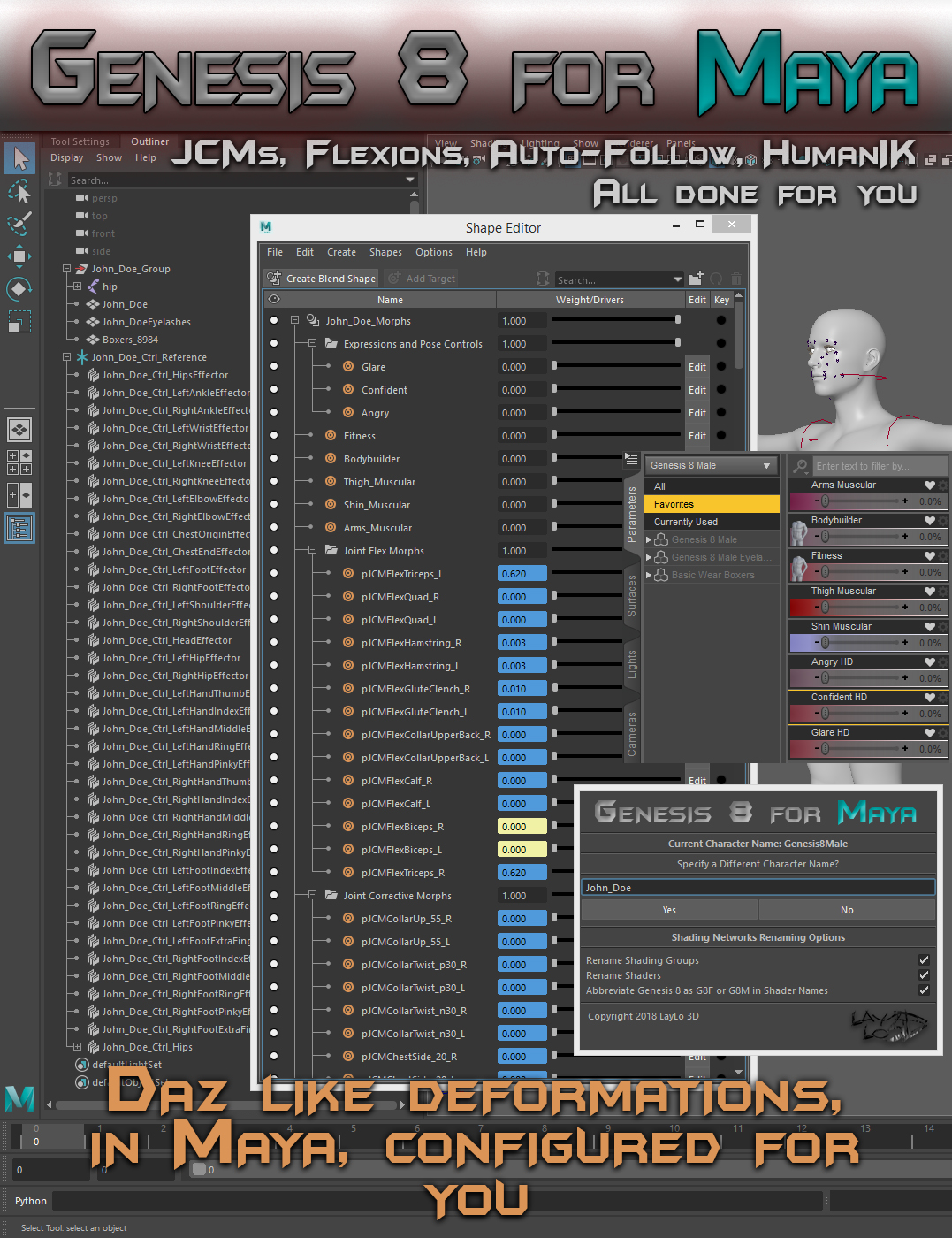

















Dear LayLo,
I bought Genesis 8 for Maya and Pose Library and I want to tell you thanks because there are awesome plugins!
I wonder if is possible to link and rig Golden Palace from Daz because I would like to make sex animations and morphs and to animate genitals are very important for me.
If that is impossible and I have to do it on my own can you suggest to me how to do it?
Thanks (and sorry about my poor English).
You’re welcome! Thanks for your support!
Golden Palace doesn’t have it’s rigging intact when imported into Maya using Genesis 8 for Maya?
Another question about exporting from Daz with Genesis8toMaya… I see only options for specific characters to export, such as Darius, Edward, Floyed, Michael, etc…
What if I just want to export a generic Genesis 8 Male, or a character based on the generic one that’s not on your list of names?
I tried exporting a generic Genesis 8 Male as one of the named characters, but all the face morphs get messed up when using FaceCapX. Thanks for your help.
When you go to the Scripts > Genesis 8 for Maya Menu there should be an option to export the “Genesis 8 Base Female” and another to export the “Genesis 8 Base Male.” If you don’t see those in the menu, try running the RunOnce scripts again to add them to the menu. You can find more instructions on how to run them in the manual: http://www.laylo3d.com/genesis-8-for-maya-manual/.
The export scripts can also be ran by dragging them onto the Daz Studio viewport, just another option if you’re in a pinch.
Thanks, dragging the files into the Daz viewport worked! I guess double-clicking hadn’t properly loaded them for me. FaceCapX is also working great now!
Now the only issue I see remaining is that Genesis8forMaya characters come into Maya without any eyeball textures? The whole eyeballs are always pure white with no cornea, iris, sclera, etc.
Glad that solved the problem!
The reason the eyes look grey is because the cornea and eye moisture shaders need to be set to a water like transparent material. Then you will be able to see the irises.
Great, eyes can now be seen. Thanks for all the help!
Greetings, I’m interested Genesis 8 to Maya as well as the Pose Library. (I have Daz to Maya which doesn’t seem to support Maya 2019 or at the very least can not get support for it)
While it looks like would meet a lot of my needs I would consider it a complete solution if it supported 3rd party geografted gens from sites other than Daz 3D.
Has there been any progress on that front or are there any manual workarounds? If you don’t own those I might be willing to fund the purchase if it will lead to custom solutions.
How about support for Centaur and other non-human or non-G3/G8 models?
Thanks for your time.
Hello Dr X!
Sorry for the delayed response!
When you say “support” those geo-graft, how do you define support? Genesis 8 for Maya works with the geo-grafts I have tested, but there are some limitations. For example, if the geo-graft uses the old TriAx joints, they can cause problems in Maya. But, I would say that is the responsibility of the artist who created the geo-graft to bring it up to date and fix. Also, due to how Daz Studio’s FBX export works and how combine mesh works, some blend shapes still need to be brought in manually even with Genesis 8 for Maya.
What workarounds are you referring to, what problems are you trying to work around?
Now that you mention it, I actually have not tested poses for geo-grafts with my Pose Library. Now that I think about it, are there any poses for geo-grafts?
I have considered creating something similar for Daz 3D quadrupeds, but I currently don’t have anything available. A lot of non-human characters I have seen are still usually based off of G3/8 Male or Female. Right now I don’t have any plans to support other non-human characters with some kind of other rigging.
I hope this helps.
Ditto on the late response!
Do you have a rundown on that manual workflow? That would probably qualify as problems to work around 😉
Yes there are indeed Poses/Presets for geo-grafts!
Some of them have more advanced options like a collision system, including the “Breastacular” geo-graft.
I suppose a custom solution might be a helper script to to make the manual process more streamlined? Or rather less tedious.
I’d say the centaurs are a good example of non-human characters, of course the Horse goes with that. Then there’s the Kraken.
I did find a patch for Daz to Maya to support 2019 so perhaps it may yet serve me for some of the more basic stuff.
After that I just need a Daz to Maya To Unreal extension!
I do not have a run down on the manual workflow for using geo-grafts. The geo-grafts I’ve used I just use Genesis 8 for Maya and they work. It seems some geo-grafts not all the blend shapes get exported out, is that what you’re asking about? But, to create a tool to automate that would be beyond the scope of Genesis 8 for Maya. Without knowing the problems you’re having I don’t know what kind of support you’re looking for, and I don’t know what steps when you refer to “the manual process” Genesis 8 for Maya already does. Does that make sense?
I would like to create a quadruped version of Genesis 8 for Maya, but I haven’t gotten a chance to do so yet 🙁
The Kraken would probably have to be a product on it’s own. Not sure what it would take to get it going with IK in Maya and if it would be re-usable in any other situation.
I haven’t ever tried taking Daz content into Unreal, I don’t even know what can of worms that opens.
Well I just picked up both your tools during one of the sales, so hopefully I’ll get back to you with more detailed findings soon. I was mainly going off 2nd hand information I had come across.
Understood on the quadruped and Kraken.
As for Unreal yes, it would be a can of worms. They do have systems that should support JCMs (I think they call it RBF “Pose Driver”) but it’s not the most straight forward. I can say the character creation systems on the Unreal marketplace are very lacking. Iclone does have some pretty good support for exporting to Unreal, but they don’t have JCMs. They also charge over $1000 for their “live link”. The recent skin shader by IClone surpasses Daz now I think, since they’re supporting masks for micro detail normal maps, etc.
I would say having “advanced” support for Daz characters in Unreal would probably sell quite well, though the interactive license prices for Daz rather suck for indies.
There’s only one other potential slayer of Daz support in Unreal. Epic games acquired 3lateral which could potentially lead to a character creator based on real scanned people.
It was the shoes! Thanks for your help, FaceCapX works with naked mesh and with clothes on, except shoes.
Any workaround you can think of to make it work with shoes, rather than having to re-skin the shoes in Maya every time? That would make everything perfect. Does your Genesis8ToMaya account for the shoes problem, or is it the same thing?
What you would need to do is find the joints that are invisible in Daz Studio and make them visible before exporting. Then once in Maya you should be able to hide the faces of the mesh where the toes are poking through the shoes.
I will probably make Genesis 8 for Maya check for hidden joints and make them visible before exporting, but I haven’t gotten a chance to do it yet. But, the user would still need to handle the Maya part of the process.
Where do I find the hidden joints in Daz? Hmm I looked everywhere, at the joint editor tool, the geometry editor tool, the surfaces tool, the parameters tab, the scene tab, everything shows that the feet joints and geo are showing, even though the actual feet faces are gone… Sorry still a newbie when it comes to Daz.
In the Scene tab, there’s these little eye looking icons in the V column. Somewhere in the joint hierarchy of the feet there’s probably some of those eyes icons that look like eyes closed, kind of like just eyelashes. Click those ones to turn them into eyes open icons which will enable visibility. Check all the joints in both feet.
Hmm all of the eye icons are open even when the shoes cause the feet geometry to disappear… you can try it yourself by putting shoes on a Genesis 8 character. Anyway I just bought your Genesis8toMaya plugin so please let me know whenever you add the hidden joint correction feature into there. Meanwhile I’ll just import characters into Maya without shoes and reskin them in Maya for now. Thanks a lot and looking forward to using your products!
The character is part of that toon family, here’s the specific link:
https://www.daz3d.com/pace-character-hair-and-expressions-for-genesis-8-males
Not sure what geo-graft is but if it’s additional body parts then no. I tried using a default Genesis 8 male and that worked fine. This character is based on Genesis 8 so I thought it should work fine.
Does the toon character work when it’s naked? Some shoes in particular hide faces on the mesh which changes the number of vertices when exported making it so FaceCap X won’t work.
Does Genesis8forMaya and FaceCapX support the Toon Generations models? Thank you!
https://www.daz3d.com/toon-generations-mega-bundle-for-genesis-8-males-and-females
They should.
With Genesis 8 for Maya if the toon shape is extreme it could potentially cause an error where the T-pose for the HumanIK can’t be validated, but that seems unlikely with that product.
With FaceCap X the results of the FACS blend shapes will vary from character to character, but the Strength Modifiers should help with that to a certain extent.
Otherwise, in theory you should be good to go.
If you would like to try it and are unhappy with the results and don’t have any other characters you want to use the products with, Daz offers a 30 day money back guarantee, and I do as well with my products brokered on Gumroad.
I hope that helps!
Great thanks so much for the fast reply! Actually I see that DazToMaya (which I already own) already does a good job importing the characters into Maya, complete with facial blendshapes.
Therefore, could I just use FaceCapX to setup my imported Maya character to work with FaceCap? So I would animate the body myself and then use FaceCapX to mocap the face… or does FaceCapX require a Daz3D -> Maya workflow? Not sure how it works.
You can use Daz to Maya in place of Genesis 8 for Maya if you would like, you just loose JCMs and the ability to export out extra morphs and pose controls. Plus, you don’t get to pick what get’s exported out. Also, Daz to Maya doesn’t export everything out at the proper resolution which means it won’t look as good in Maya. There will be larger gaps between the teeth, the eyes don’t make contact with the eyelids, the ears are extra smooth, etc. It’s up to you.
Great, just purchased, thanks! I’m getting an error though when I try to “Setup GUI” after importing with DazToMaya – the error message says “Incorrect number of faces in selection” (I tried both the body mesh alone, and the body mesh plus eyelashes mesh). I installed the latest FaceCapX_Ver1.4_2019_08_05_G8M. Please advise, thank you!
What character are you using? Does it have any geo-grafts?
Hi Laylo3D! I bought Genesis 8 For Maya the other day and am trying it out now. I’m particularly interested to hear how you’re coming along in your development of a “Shader Converter” for converting Iray Uber materials to Arnold shaders … this would be an absolute godsend for me!
Hello William,
Thanks for your support!!
My shader conversion plug-in is coming along again. I had a little but of a set back a few weeks ago, apparently I had only mostly tested Stonemason environments and ran into some issues trying to convert other artist’s environments. I think for the most pat I’ve solved the problem, but I still need to do more testing.
Hi Landon,
I’m just writing to tell you that your Genesis 8 for Maya plug-in is absolutely fantastic. It has been a real game-changer for me, especially since it allows me to skin game-ready outfits to DAZ characters using Maya’s weighting tools rather than struggling with DAZ’s terrible weight painting implementation.
I’ve been using your plug-in with Maya 2019 for a while, and it has made a world of difference. Also, it works as advertised, making it far superior to your competition (DAZtoMaya) which does not work at all beyond Maya 2018.
Thank you for all of your hard work.
Hi Kerry,
You’re very welcome!
Thanks for letting me know you find it useful!
I purchased both Genesis 8 for Maya and the Pose Library. Neither one is working correctly. Genesis 8 for Maya doesn’t import the morphs. The pose library won’t load in my plug in manager. Yes, I have deleted my preferences. I have installed other plug ins without any trouble, including G 8 for Maya, although it doesn’t work as it should. I’m requesting refunds for both. I’m sure they work great for most people, but not on my machine.
So you don’t care to ask for support before returning?
If you haven’t already returned them I’m sure we can get them working.
My Pose Library had some issues at launch do to some miscommunication with Daz. The keys they were distributing weren’t valid. There was also an issue with the installer. There should be an update in Daz Install Manager that should fix the problem now as of late this afternoon.
What’s going on with G8 for Maya? How is it not working properly?
Hi LayLo,
I didn’t return Genesis 8 for Maya as this program because it would really be great if I could get it to work. The pose library I can live without.
Genesis 8 for Maya isn’t importing any morphs. To clarify it imports 1 morph for genesis and 1 for the eyebrows. I tried making just a few things favorite and used only a base figure. I’m on a Mac with Maya 2019. I’ve deleted Maya preferences and restarted my computer, etc.
Any suggestions would be welcome.
What is the error you’re getting? Are you seeing the Genesis 8 for Maya window when it finishes importing? Maya 2019 has a bug where it doesn’t show imported blend shapes in the Shape Editor. Where are you looking for the morphs, are they in the Channel Box?
Hi,
I am interested in buying this plugin, but I have some concerns regarding animation.
Is your plugin capable exporting animation from Daz to Maya (animation of joints)? I am really looking for a workflow that allows using the Daz poses, and transfer the motion into Maya Human IK system. Thanks!
Hello,
This plug-in doesn’t offer any kind of animation or pose export from Daz Studio.
I have another plug-in that is finished and will be releasing soon that allows people to use their Daz 3D poses inside of Maya.
You can check it out here if you would like:
Daz 3D Pose Library for Maya
Hi I have installed correctly I think. it exports from daz. on my Mac. in Maya. I have g8 for for Maya I try and import base male and it just says please wait installing. but for ever I have Maya 2019. does it work on Maya 2019 ? why doesn’t it work ? how can I fix it and get it working ? I have a project to use this on I thought I left a message a week ago. no response. please help
Hello,
I’m sorry to hear you are having problems.
It does work in Maya 2019.
Are you getting any errors in the Script Editor? What’s the last few lines say in the Script Editor?
Please try deleting your Maya preferences, that seems to usually solve the problem if there aren’t any errors being reported. Just make sure to back up any preferences you need.
Keep me updated.
BTW, the solution supplied to Florian M back on Nov 24 2018 isn’t working for me either. I may be leaving something out but after unchecking ‘inherits transform’ in the attribute editor under ‘transform attributes’ when I remake the control rig the model bounces back to its original import scale…
Ok, thanks for trying that.
I provided another idea to try in response to your other comment.
Hello LayLo! I really like the possibilities offered by your plug-in, however, I am running into two roadblocks…
1) I cannot scale properly. I attempt to scale in Daz and the model gets rescaled to 100% so it shows up full size in Maya. Favorite ‘Scale’ in ‘parameters’ and it doesn’t show in maya (didn’t expect it to since it isn’t a blendshape but had to try2). Favorite ‘height’ and it squishes the mesh in Maya. Nothing I have tried in Maya allows me to scale once there either. I’m trying to do this without detaching the skin, scaling, then redoing the skin and controls.
2) Female models come into maya fine (minus the scaling issue), but male models show with an error and don’t come in with any ik/fk controls.
The log file reads like this:
Merging namespace…
A Genesis 8 Male character detected…
// Error: line 1: No object matches name //
# Traceback (most recent call last):
# File “D:/Users/LayLo/Documents/maya/plug-ins/Genesis8ForMaya\G8ForMaya.py”, line 1655, in loadGenesis8Figure
# File “D:/Users/LayLo/Documents/maya/plug-ins/Genesis8ForMaya\G8ForMaya.py”, line 399, in getGender
# # RuntimeError: Error occurred during execution of MEL script
line 1: No object matches name
Any help is much appreciated, Thanks!
Hi!
Which version of the plug-in are you using?
1) When I lock the scale parameter in Daz Studio before exporting and then import that into Maya using the current version of my plug-in the mesh and rig are different scales. If I then check the box to “Inherits Transform” for both the eyelashes mesh and the main mesh they scale down to the size of the rig (these are different steps than what I suggested to Florian, those steps were for an older version of Genesis 8 for Maya). I’m not sure if that will work long term for your needs or not, but seems to scale correctly from what I can tell.
2) There was a bug with the male characters, but the one I’m aware of was fixed in the 2.00 update. Please confirm you’re using that version or later and let me know if you still get an error.
I hope that helps! Let me know.
Hi
I would ask if its possible to get trial version.
or if you have any video demo about this script shows how the controls works in maya and how far I can go with them.
Thanks
I am sorry, I don’t know of a good way to offer a trial version.
You can probably google animating with Maya’s HumanIK rig and probably find some videos of what it would be like to animate in Maya using my plug-in, it sets up HumanIK for animation.
I hope that helps,
Thanks.
Hi, LayLo, I bought plugin, there was problem when i was using it. As you know, Geograft(Vagina, Nipple etc) morphs cannot move to maya. then, I decided to make blendshapes manually, however polycounts its almost 300K in maya. even its base resolution. source mesh are 19,502(base resolution).there was error about vertex counts. How do I fix it?
The Daz Original genitalia (both male and female) get welded on to the figure when FBX importing it into Maya. I’m not sure if 3rd party geo-grafts do or not. I know for sure some don’t. If you hide the extra genitalia mesh and still see the geo-graft then you know it was welded on. If that’s the case you would probably have to dial in each morph of the genitalia inside Daz Studio and then FBX export it and the figure out one at a time for each morph (make sure to first delete or hide the eyelashes and set the resolution to base for both the figure, and the genitalia if necessary). Then use the mesh in each of those files to create blend shapes for the entire figure with the welded on genitalia, not just the genitalia by itself.
Thank you for advice. btw, when I use Genesis 8 to maya, its polycounts are too many. https://imgur.com/a/Cmpx7JI
10 times more polycounts than manually exporting fbx files from daz3d. I couldn’t make blendshapes. Why do these things happen?
My plug-in doesn’t change the number of vertices in the mesh. What it does is turn on smooth mesh preview. I’m guessing the number of vertices being reported is how many it would have if it was converted to smooth mesh preview. I also just double checked and I can add blend shapes to a character exported and then imported using my Daz Studio script and Maya plug-in no problem.
My guess is you’re either not removing the eyelashes from the scene, and/or not setting the mesh resolution to base before exporting the mesh from Daz Studio.
Hello Laylo, I have one quick question before buying your plugin: does it support the HD Details of a figure or is it just exporting the low-resolution base mesh?
Thank you for your answer and best regards!
Manuel
Unfortunately, it only exports the Base Resolution mesh. Exporting a rigged HD mesh seems to be a challenge that I am not yet aware of anyone being able to solve. To my knowledge the best solution is to export the base res mesh and then export a HD obj of the same character and use seUVBlendShape to create a HD blend shape. It’s not perfect, but I have heard it works quite well. I have not yet tried the technique myself and therefore can’t provide you with any details of personal experience.
Hope that helps!
Hi, I want to ask you about seUVBlendShape.
when I use Genesis 8 to Maya, there are lots of blendshapes, Is it possible to move blendshapes from low-res to high res mesh at once?
I actually haven’t had a chance to try seUVBlendShape out yet myself, so I don’t know sorry.
I bought this script and it works quite well. However I was unable to resize the imported character in Maya. What is the recommended way to change the size of the characters?
Hi! The easiest way is to set the scale to the desired percentage in Daz Studio and lock the slider before running the export script.
Another way you can do it in Maya is to delete the control rig, uncheck “inherit transforms” on all the meshes you exported out, then scale the group up all at once. After that you can use the HumanIK controls to create a new control rig, it doesn’t need to redefined or anything.
I hope that helps!
sweet tool
Hello Laylo, could you please get back with me at your soonest convenience, I am having issues with your plugin.
Female figures come in fine , make figures not so much
Hello Friend , i need to know if your plugin will work at MAYA LT . Other thing that i think i understood ,but i desire a confimation about . Well if i understood well , your pluging will use the same movement fix that Daz studio uses when you rotate for example the legs ,making the Avatar to apper anathomic correctly. Is this right? I am a Brazilian Game Dev , and is far away from possible to get the Full Maya. I will be only able to try 1 month of Maya LT , becouse Blender makes the Morths looks very wrong , and i heard about that Maya export without problems.So if your tool without problems i would love to buy it for Maya LT . Hugs and nice too.
Hi Leon,
Sorry for the delayed response, the CPU on my computer went out and I’ve been busy fixing it.
Unfortunately, my plug-in does not work with Maya LT. Maya LT doesn’t support Python scripting which is necessary for my plug-in.
Yes my plug-in is designed to set up Daz Characters inside Maya with their corrective bend and flexion morphs set up automatically, which makes the characters deform better at the joints where weight mapping alone doesn’t provide good enough results.
Hope that answers your questions! Thanks!
LayLo